Dynamic Lanes
Introduction
A dynamic lane is a lane used to assign dynamically a non-dynamic lane to a manual task based on the process variables.
Behavior
A dynamic lane is an empty lane - it does not contain any users.
The lane will be dynamically replaced by the lane provided by a script set in the process design. The script can depends on the request variables and will be interpreted just before the instanciation of the manual task.
Practice
Go to the tab Organization and create a new Role under your organization. All you need to do is to check Dynamic role and save your lane. You can use one Dynamic role for all of the processes of your account. This lane only exists for configuration purpose, it has no user, no script.
As shown below, when using a dynamic lane, you must add a script in the configuration of a manual task in the Assign to entity parameter . The result of this script has to be an id of one existing role which will be used as assigned lane of the manual task. This script can use the request variables:
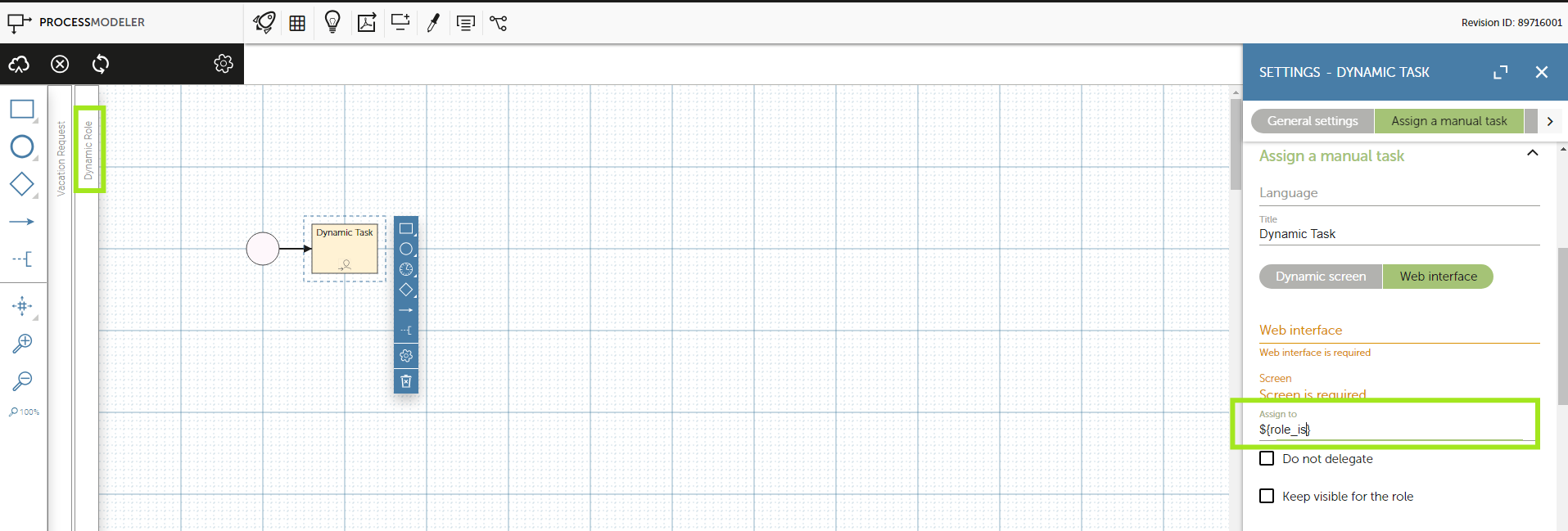
The ${role_id} will be the id of the corresponding lane that will be calculated as an input of your manual task, here's an example of its value:
<#if my_process_var == "foo">
1111
<#else>
1112
</#if>