Application Lifecycle and Execution Modes
DigitalSuite supports the entire lifecycle of applications, spanning development, staging, and production.
For this purpose, the platform distinguishes between three execution modes, denoting the isolated environments in which specific versions of applications may be deployed and running: Test mode, Acceptance mode, and Live mode.
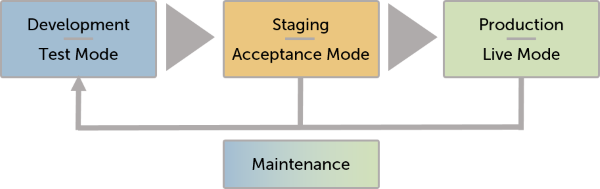
In each mode, DigitalSuite provides for automated configuration as well as one-click deployment and execution.
Development: Test Mode
Initial development activities for an application consist in designing and building the individual components in one or more projects. For testing and verifying their work, the developers and designers can at any time launch the application's web interfaces, processes, composite APIs, and connectors in Test mode.
In this mode, the only user involved is the one who initiates and performs the tests. This user is automatically assigned all the tasks and receives all email notifications, although the emails specify who would receive them in a production environment.
The development team completes its work by creating the first version of the application's projects. While the deployment and execution of resources in Test mode does not require any project versioning, this is necessary to proceed to Acceptance and Live mode.
Staging: Acceptance Mode
An application is deployed and launched in Acceptance mode to make it available for testing by a wider audience.
Typically, a selection of end users is involved in acceptance testing to ensure that the solution meets the requirements. They can verify the application's behavior and performance from an end user's point of view, but without any impact on the production environment and data.
Production: Live Mode
Once the acceptance users have approved the application in Acceptance mode, it is ready for productive use. It is deployed in Live mode, which makes it available for genuine business purposes in the production environment.
The application's web interfaces can be made available to the end users on the custom homepages customers have configured for desktop and mobile devices.
Maintenance
Ongoing day-to-day changes and enhancements to an application require upgraded or new versions to be released as part of maintenance activities. Developers can continue developing and bug fixing in the project and create new project versions as required for pushing updates to the application to production.