FileUpload Widget
This widget allows end users to upload a file to the RunMyProcess server
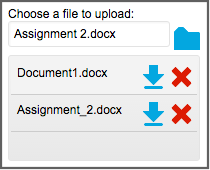
 File upload
File upload
A file upload widget has the following properties fields:
- Label: the text written next to the widget.
- Label width: the width of the label (in pixels). It allows you to align different widgets horizontally.
- Label alignment: the position of the label - "On the side" or "Above" the widget.
- Variable: the name of the variable in the process to be filled in with RunMyProcess ID of uploaded file.
The variable format is an array of json
[{"name":"file_name","id":"file_id","url":"file_url","widget_id":"id of widget"},...]
- Tooltip: the message to be displayed to the user when hovering over the widget.
- Upload: the name of upload button.
- Allowed extensions: the file extensions allowed (e.g. doc,png,pdf).
- Identifier: the id of the widget. You will only need this if you want to use Javascript functions on your web page.
The maximum file size for uploading is 25 Mb.
A file uploaded via this widget won't be displayed in Desktop / Files
On public web forms the deletion of uploaded files from this widget is not allowed.