Multi-selection Checkbox Widget
Allows you to define a list of check boxes to be displayed in web page according to a list of values.
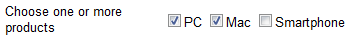
 Check box (list)
Check box (list)
An check box (list) widget has the following properties fields:
- Label: text written next to the group of check boxes.
- Label width: width of label (in pixel). It allows you to align vertically different widgets.
- Label alignment: choose "Horizontal" to have the "Label" on the left of the widget and "Vertical" to have it on the top of the widget.
- Limit colums count / Columns count limit: check this box if you want to display your list of check boxes' values in a given numbers of columns.
- Value variable: name of the variable in the process to be filled in with selected item "Value". For "Users" list, it will be filled in with the email of the selected users.
For "Entities or roles" list, it will be filled in with id of selected entity or role. For "Custom list" or "Variable based" list, it will be filled in with value of selected item. For
"Uploaded files list" list, it will be filled in with id of selected file. For "Report", it will be filled up with configuration's URL of selected report. This variable is an array :
${myvaluevariable[n]}. - Default variable value: default value of "value variable". It allows you to preselect checked boxes if check box initialize is checked
- Label variable: name of the variable in the process to be filled in with selected item "Label". For "Users" list, it will be filled in with the name of the selected users. For "Entities or roles" list, it will be filled in with the name of selected entity or role. For "Custom list" or "Variable based" list, it will be filled in with label of selected item. This variable is an array :
${mylabelvariable[n]}. - Type: select the list to be displayed. It can be a list of "Users" for a given role or entity or a list of "Entities or roles" for a given entity or role, or a "Custom list" defined in RunMyProcess (see Custom Lists) or a "Variable based" list defined thanks to a variable (field Variable) created in current web page thanks to RunMyProcess javascript function called "setList" (see RunMyProcess javascript functions).
Only custom lists defined in your web interface project (or a project included in your project) will be proposed
- Choose an entity or a role button : this button only appears when "Type" of list is "Users" or "Entities or roles". It allows you to select one entity or one role of your organization. To select a role or an entity, click on the button, select a role or an entity and click on "OK" button.
If you need to select several roles or entities, or if you need to select a role or an entity dynamically (according to other field selection in this web page or to a variable of a process), you will need to use "List URL" field.
- Choose a list button or New list button : these buttons only appear when "Type" of list is "Custom list". It allows you to select a predefined Custom list.
If you need to select a custom list dynamically (according to other field selection in this web page or to a variable of a process), you will need to use "List URL" field.
- List URL: this field allows you to define a list with several entities or roles, or a dynamic list.
Example 1 :config/1/user?filter=LANE&operator=EE&value=3|5gives you list of users that belongs to "Entity" or "Role" which Id are 3 and (intersection) 5
Example 2 :config/1/user?filter=LANE&operator=IN&value=[[id_role2]]|[[id_role1]]* gives you list of users that belongs to "Entity" or "Role" which Id are value of
"id_role2" and (union) value of "id_role1".
If "id_role1" and "id_role2" are variables defined in your Web page, you will have to fill up field "Listen to variables" with "id_role1,id_role2". - Post loaded script: allows you to execute a script when list is completely loaded in web page. For instance :
mylist=id_mylist.getList(); will create a "mylist" variable that will contains all items of your list with the same structure as a variable based list so that you can use all RMP javascript functions to manipulate it (mylist.getItemValueFromLabel('xxx')... ). - Tooltip: message to be displayed to the user when staying one or two seconds on the widget.
- Listen to variables: name of the variables of the web page to listen to. When variable value changes, it will trigger the loading or the reloading of the list. This field must be filled when you define a "List URL" (dynamic url).
- Identifier: id of the widget. You will only need it if you want to use Javascript functions in your web page.