How to deal with the result of a webservice regardless of its structure
An atom return of a web service is interpreted in Freemarker which can yield different structures depending on the number of entries. It may be convenient to parse the result and generate an array in all cases. To such an extent, you can use the following method:
${P_to_array(P_result.feed, "entry")}
This will return an array if there is 0, 1 or several entries.
See how it works:
Case 1 : There are several entries
Raw P_result as xml
<feed>
<entry>
<title>John</title>
</entry>
<entry>
<title>Mathew</title>
</entry>
</feed>
Parsed P_result as tree
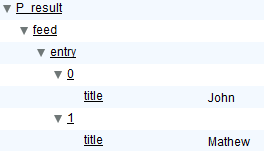
Parsed P_result as string : P_result.feed.entry is an array
{ "feed": { "entry": [ {"title": "John"}, {"title": "Mathew"} ]} }
<#assign my_entries = P_to_array(P_result.feed, "entry")>
${my_entries}
Result of P_to_array as tree
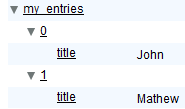
Result of P_to_array as string
[ { "title":"John" }, { "title":"Mathew" } ]
Case 2 : There is only one entry
Raw P_result as xml
<feed>
<entry>
<title>John</title>
</entry>
</feed>
Parsed P_result as tree
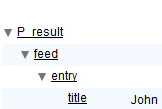
Parsed P_result as string : P_result.feed.entry is not an array but a json
{ "feed": { "entry": {"title":"John"} } }
<#assign my_entries = P_to_array(P_result.feed, "entry")>
${my_entries}
Result of P_to_array as tree

Result of P_to_array as string
[ { "title": "John" } ]
Case 3 : There is no entry
Raw P_result as xml
<feed>
</feed>
Parsed P_result as tree

Parsed P_result as string : P_result.feed.entry does not exist
{ "feed": {""} }
<#assign my_entries = P_to_array(P_result.feed, "entry")>
${my_entries}
Result of P_to_array as tree
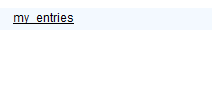
Result of P_to_array as string
[]