SSL certificate : Integrate with local https webservice
You want to integrate RunMyProcess with a local system that exposes HTTPS webservices. A pre-requisite is to ensure that you have a valid certificate to establish the SSL connection between RunMyProcess and the local system.
Can I use a self-signed certificate?
No you can't use self-signed certificates to integrate with your local HTTPS webservices.
How can I quickly check if my certificate is invalid?
If you attempt to call your HTTPS webservice on superdomain.com domain and if your certifiate is invalid, you will get an error message in your browser.
In Chrome, if you try to open https://superdomain.com and if the certificate is invalid you'll see:
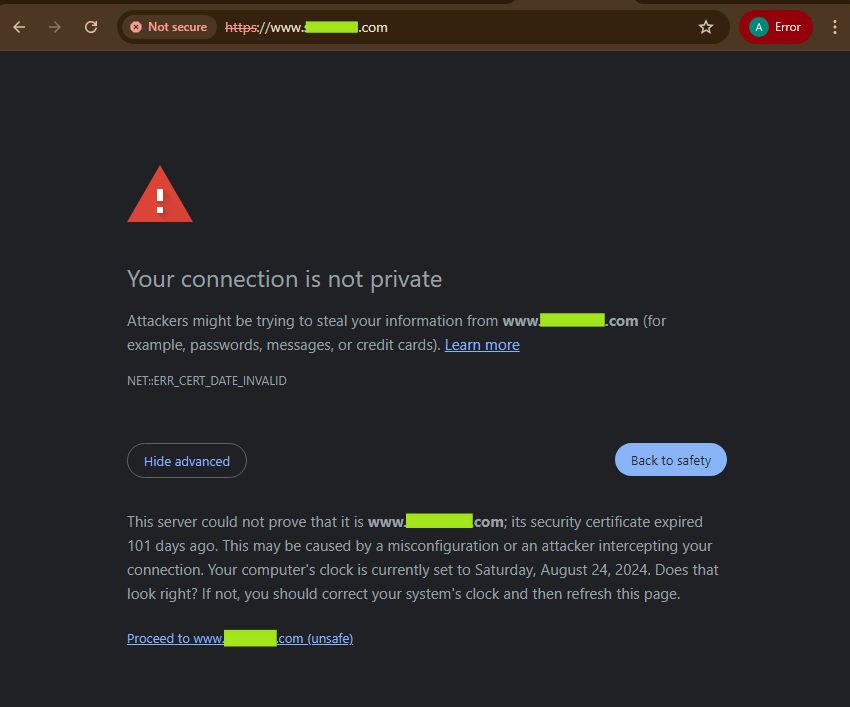
If you see one of the error messages above, your certificate is invalid, and RunMyProcess will refuse to perform HTTPS connection with your domain.
If you try to configure HTTPS SOAP connectors on RunMyProcess, and if your certificate is invalid, you'll see this error message:
<?xml version="1.0" encoding="UTF-8"?>
<P_result>Problem writing SAAJ model to stream</P_result>
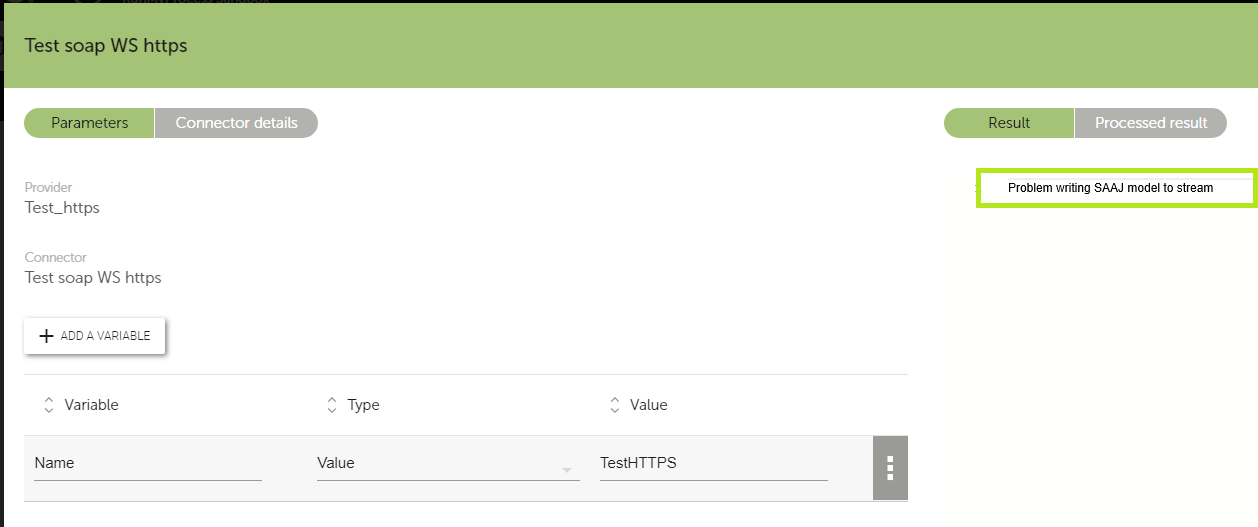
What kind of SSL certificate should I use?
To establish a connection with anonymous users (ex: a secured website accessible by anyone), a certificate must be signed by a certificate authority. This third party certifier will provide the end user with the proof that the certificate really belongs to its claimed organization.
Domain names are listed inside the certificate.
How to install such a certificate?
Read this tutorial.
I'm asked to create a CSR file, how to generate it?
Read this tutorial.
What type of certificate best suits me, how much is it?
Compare SSL certificates:
-
Available for a fee, recognized by anyone.