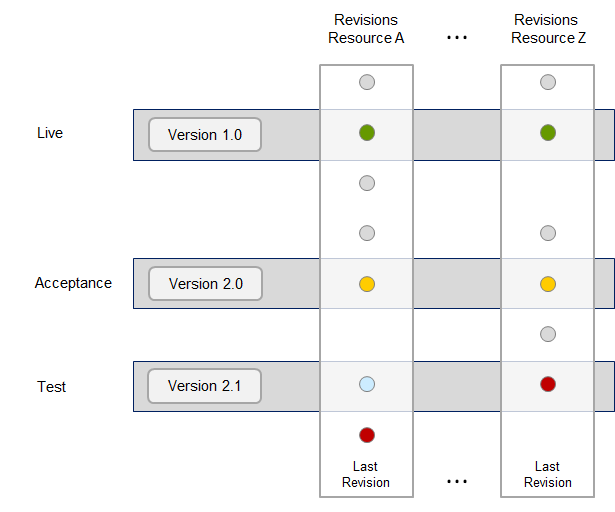Projects
In RunMyProcess, the project organizes all resources related to an application. It is the starting point for building applications and groups resources of the following types:
- Web interfaces
- Processes
- Composite APIs
- Connectors
- Custom lists
- Collections
- Web interface reports
- Process reports
- Subprojects
Working on a project includes the following main tasks:
- Defining the resources required to build the application.
- Defining the access rights for users.
- Launching the project in different execution modes.
- Managing versions of the project.
For details on working on a project, refer to the Advanced IDE Guide.
Projects, Versions, and Execution Modes
A version allows you to 'freeze' a project so that you can deploy, manage, and rollback deployed applications based on a specific set of project resources. For a version, you select which resources are to be included. Each time a resource of a project is saved, a so-called revision of the resource is created. When creating a version, you can decide which revision of a resource you want to include.
RunMyProcess offers three isolated environments for deploying versions and running the deployed applications. An application's execution mode denotes the environment in which the appliation runs: Test, Acceptance, or Live.